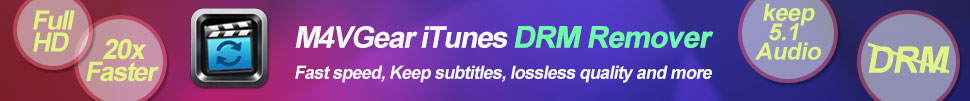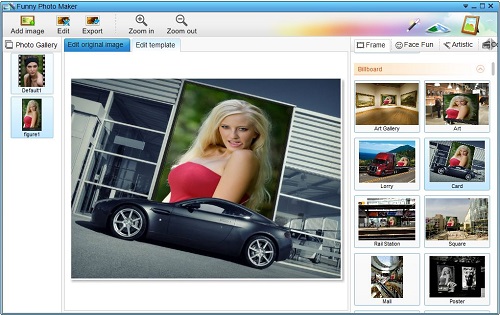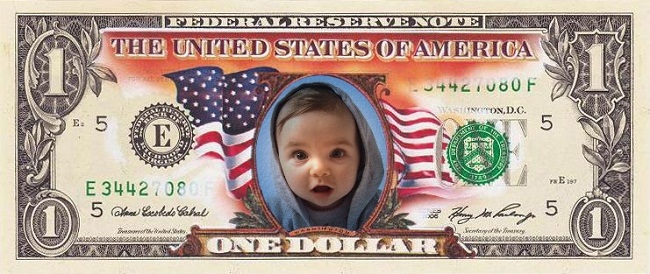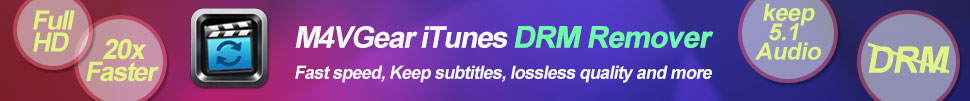
Funny Photo Effects Make Photo Popular
On Facebook, Twitter and many other social network, it's never difficult to find popular photos that have been forwarded thousands of time. And most of them have a common point, that is, they may be well edited with funny photo effects. Want to let your self-created funny photos become those hot ones? You can use Funny Photo Maker to achieve the wanted funny photo effects for free! See free funny photo effects available in Funny Photo Maker.
Funny Photo Maker is a free photo editor that features a wide range of funny photo effects, helping you to create funny-looking ecards, portrait image for putting on your Facebook timeline. You can achieve funny photo effects by adding effects like Snow, Rain, Mist, Mosaic to create another photo scene; by applying funny photo frames to put your family photo on billboard or poster; by embedding a face of your friends to a face fun template to "send him/her to the moon or to the zoo"... With Funny Photo Maker, you can let your profile page in Facebook, Twitter page and other social network get much more eye-catching.
Free & Cool Photo Effects
Currently there are cool photo effects available on both online and standalone photo editor. All of the cool effects could be sorted into three kinds. Actually, by downloading Funny Photo Maker, you can get most of the popular and cool photo effects for free! We constantly upgrade this free photo editor with more funny-looking templates, you will enjoy more funny photo effects in the near future.
Facefun
Celebrity: Just embed face to certain celebrity, then you can turn yourself or somebody you know into somebody.
Role Play: Make someone be a popular star or your favorite movie character.
Animal: Make a cute image of a friend by join his/her face to a funny animal picture.
Cartoon or other funny picture: Edit with other funny image like cartoon character, muscle man, fighter, etc.
Frames
Holiday ecard frames: Decorate photo with frames that of Santa Clause or others symbol to create holiday greeting ecards.
Movie Poster: Edit photo with top movie poster, make someone be the hero or heroine of Titanic, Spiderman, Star War and more.
Billboard: Enjoy being shown on the street? Then you could consider this Billboard frame. Usually the billboard will be in different settings like in city center, in a big mall. There are also the same kind frame like AD poster in the open area.
Money: Put him/her on a big note and make it seems like they are big money maker.
Arrest warrant: Want to do some naughty thing? Then you could make a joke with a friend by putting him in a arrest warrant next to Bin Laden...
Filters
Scene: If you want to create a new photo scene then you can change the weather inside the photo, or transfer photo to another space inside the photo. You can apply different weather by adding snow, rain to the photo, add wave or mist to make the photo contents look like being in underwater or behind a wet window.
Texture: Let photos have texture such as 3D grid, Oil Paint, Water Paint, Wax Paint, etc.
Other special effects: There are other funny effects you can add. You can cover part of the photo with mosaic effects, apply Emboss, contour, Depth Dim to increase richness of a photo.
Tips For Editing Popular Photos
Funny Photo Maker gives your more possibility in funny photo creation by offering you various kinds of funny photo effects. Here are some tips for helping you edit popular photo at ease.
1. Get a good shot of photo: A good photo can help you gain point at the first place, especially when it's a photo in rich color, a photo of news value, or a funny photo related to hot topics. With photo of such kind, you can easily catch eye-balls from most people.
2. Choose a handy photo editing program: Talking about the photo editing program, there are many programs could be capable of getting photo edited fantastically, but they are either too expensive or too complicated. However, some freeware like Funny Photo Maker can be well enough for you to edit photo with fun effects. This freeware includes lots of simple to use yet powerful features like artistic effects, funny photo frames as well as face fun, saving you money and time on finding sources, learning technique.
3. Use the right part of the photo: It is not that when edit a photo, you must edit the whole photo. To do a good job, you need to crop the essential parts and to remove the unwanted object or people. In Funny Photo Maker, such kind of options are available under "Original Image Edit". If you are applying frame, you can drag clip box to crop photo. If you are creating face fun image, you can even simple click "Search Face" to choose the face area.
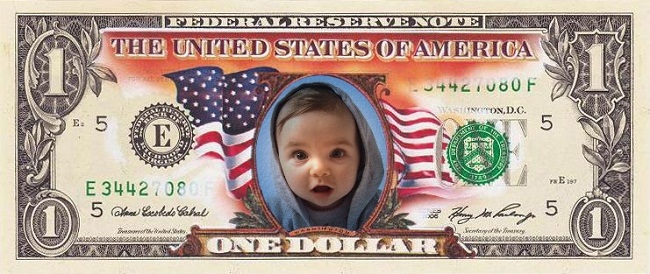
4. Add some effects to make it funny: The popularity of a photo is largely depends on your imaginations and the effects you've apply. A photo can never be good enough for publishing. There are lots of way for polishing a photo (above is an example of a photo that applied funny effects). You can refine a photo with various kinds of filters, texture, frames and face fun to enrich the content inside photo. You could try any ready-for-use funny photo effects provided in Funny Photo Maker to let people around worship your genius creativity!
5. Export to a proper size and formats: If you've already have a target website for photo publishing. Please make use your photo meet their limit. Most of the website have their requirements on the size and formats. For example, Facebook's profile picture must be at least 180 pixels wide and height, while the optimal size of the big picture for timeline(cover photo) is 851x315 pixels. They support .jpg, .bmp, .png, .gif, and .tiff files. Normally, Funny Photo Maker will default to export the optimal size of your edited photo, but you can also customize your output size before export. This free photo editing tool supports output in high quality and popular image format such as .bmp, .pg, .png, etc. You don't need to worry about the incompatibility problem on publishing.