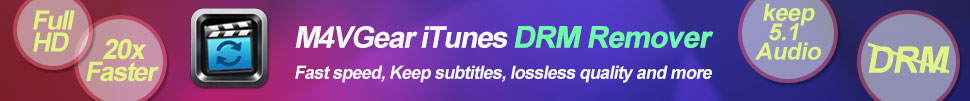How to Get More Templates to Make Funny Photos
The free photo editor Funny Photo Maker started providing downloadable funny photo templates since the version 1.50. So since the version 1.50, all the newly added templates in Funny Photo Maker need to be downloaded separately with the program Funny Photo Maker. To differentiate the build-in funny photo templates with the downloadable funny photo templates, all the newly added downloadable funny photo templates are marked with orange arrows. Below are the examples of the downloadable funny photo templates.
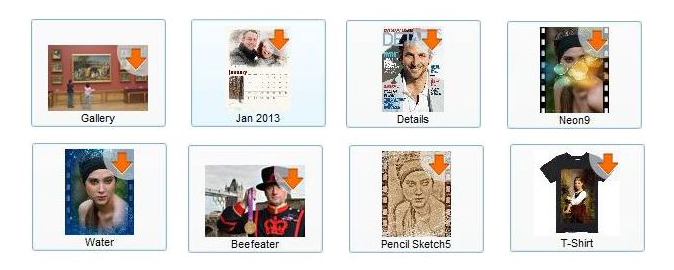
Generally, the users of Funny Photo Maker can successfully download the downloadable funny photo templates by double clicking the mouse on them. However, some users said they cannot download the downloadable funny photo templates after they successfully download the funny photo editor Funny Photo Maker. To help those funny photo lovers to solve this problem, we packaged all the downloadable funny photo templates and offer the link to download them.
Please download all the downloadable funny photo templates from below.
![]() Download template pack for version 2.23 and earlier.
Download template pack for version 2.23 and earlier.
![]() Download template pack for version 2.24.
Download template pack for version 2.24.
![]() Download template pack for version 2.25.
Download template pack for version 2.25.
The file you download is a compressed file, please decompress it after you finish downloading. In addition, Funny Photo Maker won't automatically apply the funny photo templates you download, so you need to take the following steps to make all the funny photo templates you download work in Funny Photo Maker.
Steps on how to make the downloaded funny photo templates work.
After you decompress the funny photo templates package, you will get a folder named "Funny Photo Maker".

Step 1. Open the folder which the downloadable funny photo templates should save in.
Launch Windows Explorer (Windows Key+E) > Navigate to C:\Users\{your-username} > Open "My Documents" > Open folder "Anvsoft" > You will see the folder "Funny Photo Maker".
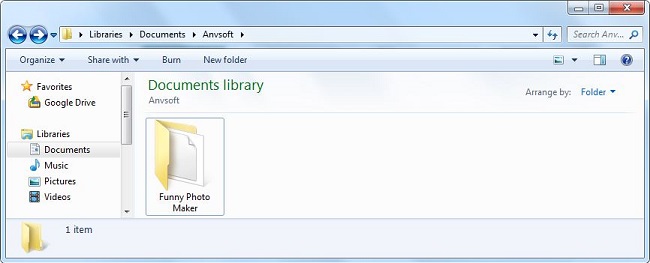
Step 2. Replace the folder "Funny Photo Maker".
Replace the folder "Funny Photo Maker" in folder "Anvsoft" with the folder "Funny Photo Maker" you decompressed.
Step 2. Restart Funny Photo Maker.
The downloadable funny photo templates will be ready for use after you restart Funny Photo Maker.